



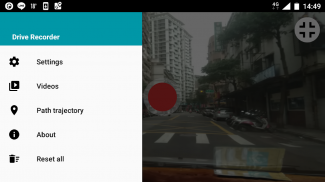

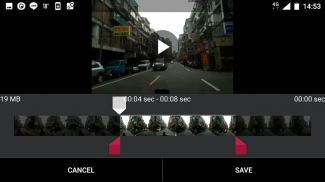


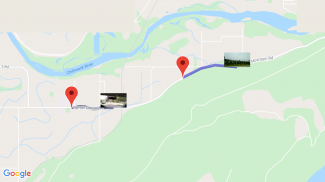
Drive Recorder - Dash Cam App

Description of Drive Recorder - Dash Cam App
Drive Recorder is an application designed to transform your Android smartphone into a functional dash camera. This app, which is also known as Drive Recorder - Dash Cam App, allows users to seamlessly document their journeys while driving, ensuring that every moment on the road is captured for future reference or enjoyment.
The primary function of Drive Recorder is to automatically record video as soon as the app is launched. Users can benefit from continuous capture, enabling them to document every twist and turn of their journey without needing to manually start and stop recording. This feature is particularly useful for those who want to capture scenic routes or protect themselves against unexpected incidents while on the road.
Customization is another significant aspect of Drive Recorder. The app allows users to choose from varying video resolutions and file sizes. This flexibility ensures that individuals can tailor their recording settings to meet their specific needs, whether they want high-quality video for special moments or smaller file sizes for efficient storage. Additionally, the app offers smart storage management, allowing users to control how much video is retained on their devices, preventing storage from becoming an issue.
Cloud backup functionality is integrated into Drive Recorder, providing users with the option to back up their recorded videos to platforms such as YouTube and Google Drive. This feature adds an extra layer of security, ensuring that important footage is preserved even if something happens to the smartphone. By facilitating easy access to backed-up videos, users can share memorable moments with friends and family or refer back to important recordings when needed.
In addition to video recording, Drive Recorder also tracks driving trajectories and speeds. This feature allows users to relive their routes on a map, offering insights into their driving patterns. The app records data that can be useful for analyzing driving habits, making it easier for users to identify areas for improvement or simply recount their adventures later.
Finding your way back to a specific location captured in a video is made simple with Drive Recorder. The app's navigation feature allows users to easily return to the last location recorded in their videos, enhancing the overall user experience. This function is particularly valuable for those who may want to revisit scenic spots or recall where they parked their vehicle.
Editing capabilities are built directly into the app, empowering users to trim, cut, and refine their videos on the go. This feature means that users do not need to leave the app to make necessary adjustments to their recordings, allowing for a more efficient workflow. Whether it's removing unwanted segments or highlighting key moments, the editing tools provide a straightforward way to enhance recorded content.
Speed alerts are another practical feature of Drive Recorder. Users receive reminders when they exceed certain speed limits, promoting safer driving habits. This functionality can be beneficial for those who tend to drive a bit too spiritedly, as it encourages adherence to speed regulations and helps maintain a responsible driving environment.
For those who appreciate multilingual support, Drive Recorder accommodates users by allowing navigation in their preferred language. This inclusivity ensures that a broader audience can utilize the app effectively, regardless of their primary language.
Drive Recorder is particularly suited for various types of users, whether they are daily commuters, road trippers, or weekend adventurers. The app caters to a wide audience by providing an easy interface that simplifies the experience of capturing and managing video recordings while driving.
The commitment to continuous improvement is evident in Drive Recorder's ongoing updates. The app evolves to enhance user experience, ensuring that it remains user-friendly and functional. As the app develops, users can expect updates that refine existing features and introduce new functionalities designed to streamline the video capturing process further.
In conclusion, Drive Recorder serves as a versatile tool for anyone looking to document their driving experiences. With features like seamless recording, customizable settings, smart storage management, cloud backup, trajectory tracking, easy navigation, integrated editing tools, speed alerts, and multilingual support, this app provides a comprehensive solution for transforming an Android smartphone into a reliable dash camera. The commitment to improving user experience ensures that Drive Recorder remains a popular choice among those seeking a dependable and effective dash cam application.





























